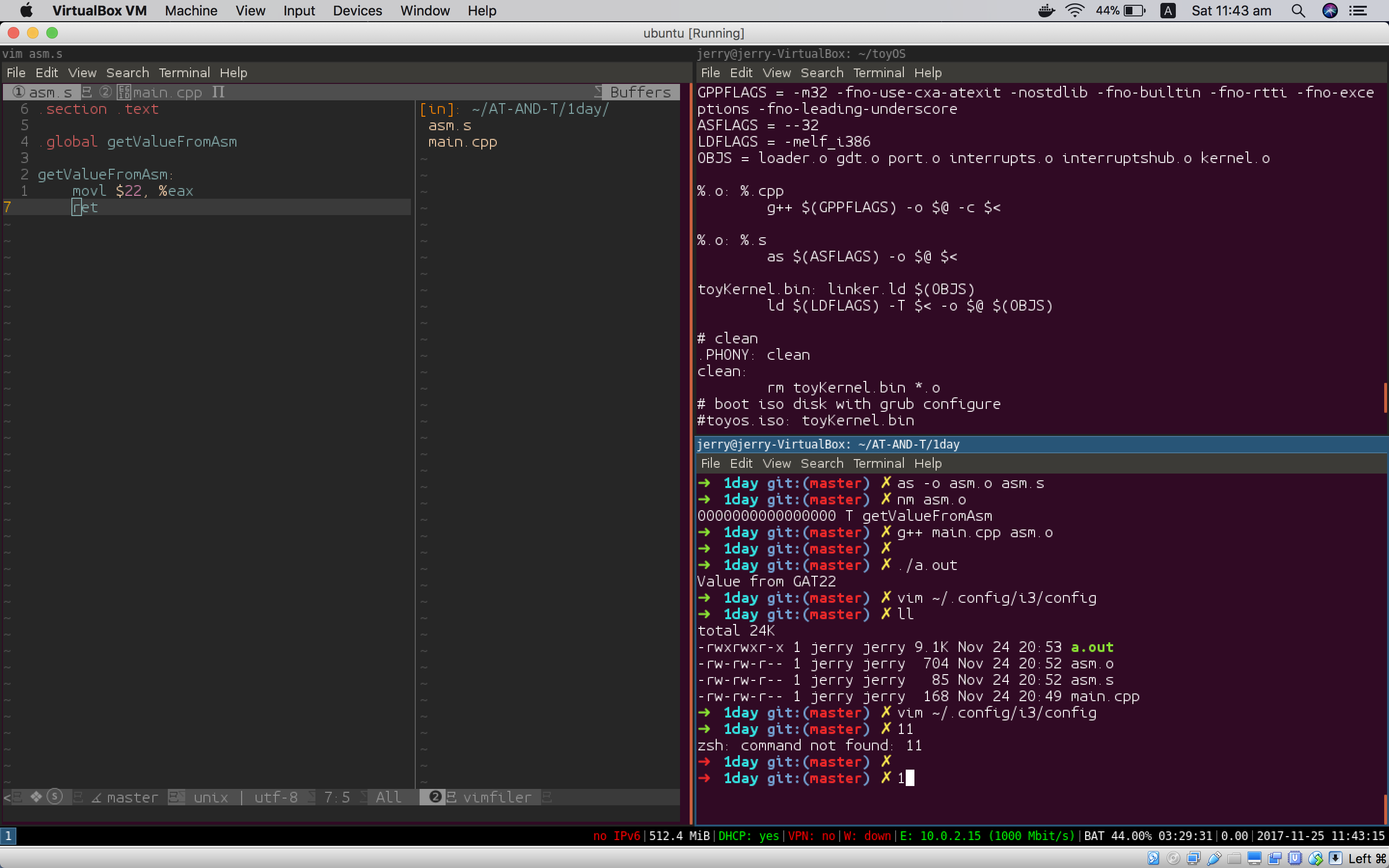Ubuntu Development Set Up
This article show how to setup a ubuntu development with i3, oh-my-zsh and spaceVim.
Preparation
- Download virtualbox if windows or mac
- Download Ubuntu and install it
Set up oh my zsh
- install zsh and set as default sh
sudo apt update && sudo apt install zsh # install zsh
sudo chsh $USER -s `which zsh` # also works on aws ubuntu ec2 instance
- install oh-my-zsh and say goodbye to bash configuration
sudo apt update && sudo apt install curl
sh -c "$(curl -fsSL https://raw.githubusercontent.com/robbyrussell/oh-my-zsh/master/tools/install.sh)"
- install autojump
sudo apt update && sudo apt install autojumpadd to autojump to .zshrc
plugins=(git autujump)
Set up SpaceVim
- install vim and SpaceVim say good bye to vim configuration
sudo apt update && sudo apt install vim
curl -sLf https://spacevim.org/install.sh | bash
Set up i3 as window manager
- install
sudo apt update && sudo apt install i3
- configuratio
do not show desktop-icons for nautilus
exec_always --no-startup-id gsettings set org.gnome.desktop.background show-desktop-icons false
for me that is enough, but you can configure it as the way you want.
To be continued..